Requesting Destructions
Updated
by Susan Kratzer
File Republic sets the date of destruction 7 years, from the date of collection. Once the files have reached the retention period, they drop into the ‘Due for Destruction’ queue on the Storage portal. Please note, this queue is to be monitored by your firm and all destructions must be authorised – File Republic does not destroy anything without written confirmation.
1. Log into your File Republic - Storage portal
2. Access your dashboard
3. Click on the ‘Due for destruction’ tab under ‘Account Alerts’
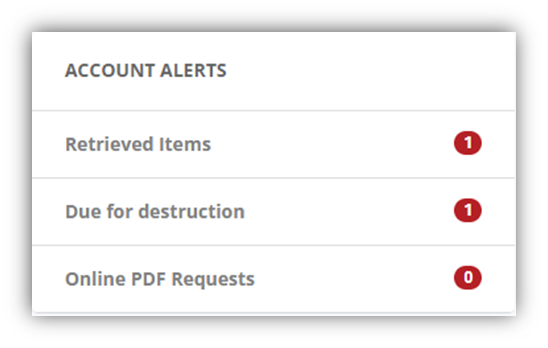
4. Click ‘Select All’ to highlight all files/boxes that have reached the retention period
5. Select ‘Destroy’
6. Fill in the Name and reason in the required fields and ‘Add to Brief Case’
You will need the Master Password to authorise destruction. You may need to ring File Republic on 1800 820 061 if you require these details
7. Review the total for destruction charges (if any)
8. Click Submit from the brief case
You will receive an email with the authorisation destruction form, this needs to be signed by the principal of the firm, returned to File Republic and all associated destruction cost (if any) must be paid before the destruction is approved.
