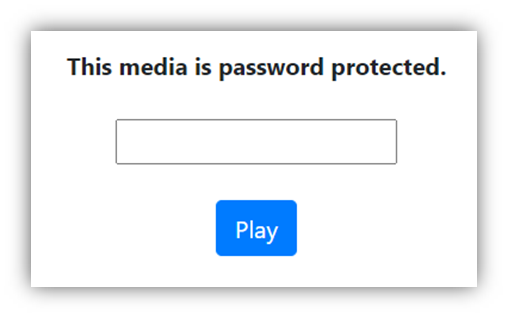Importing Video/Audio Visual Files
Updated
by Cameron Ashcroft
Productivity creates a page placeholder with a hyperlink when importing videos/audio visual files.
Importing your video/audio visual file is the same process as regular files. Whether it be from your PMS or a local drive.
Viewing your video/audio visual file within your bundle
You can view your placeholder within the bundle by navigating to the generated bundle and selecting on the video/audio visual file on the hyperlinked index. Upon selecting the hyperlink, the video will be opened into a secure web browser for you/the reader to view.

Password Protecting your Video/Audio Visual File
You can password protect your video/audio visual file in Productivity by: -
1. Single click on your file within your workspace
2. Select ‘Document Settings’ in the toolbar
3. Toggle on ‘Password Inside Generated Bundle’
4. Create a password
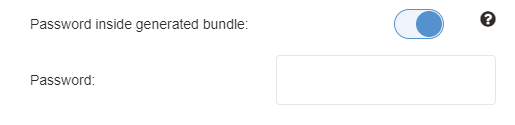
Once you have generated the bundle with password protection, upon selecting the hyperlink on the created place holder, you/the reader will need to input the password before playing the video.