Adding Document Dates at a Document Level
Updated
by Cameron Ashcroft
To add document dates to one file, follow the below steps.
1. Select your document settings
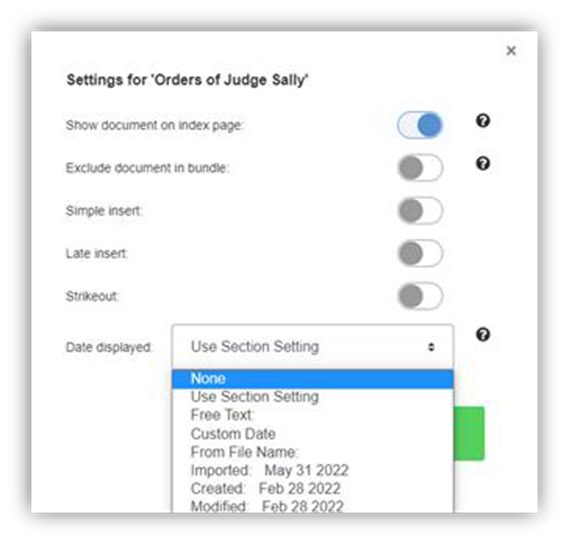
2. You will need to select a date displayed. There are the same 4 options as previous but as the document settings is for one specific document you have the other options of: -
o Custom Date: this will bring up a calendar for you to choose which date you would like
o Free Text: this is a free text feel for you to input any date ranges, undated, comments etc.
