Creating a Bundle
Updated
by Susan Kratzer
Productivity is integrated with your PMS, and you can create a bundle directly through your PMS by following the below steps
1. Select the Productivity logo from within your matter
The details that appear will automatically populate from within your PMS.
2. Select ‘Create Bundle’
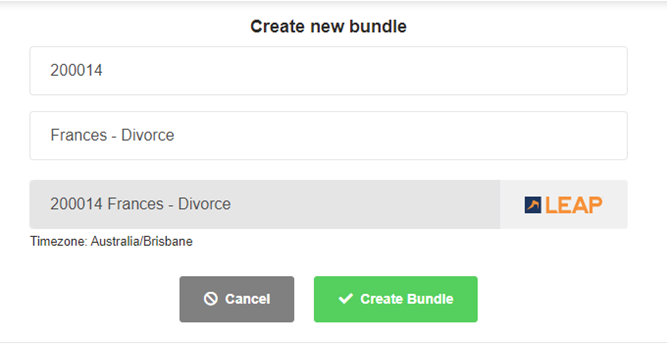
Once selecting create bundle, you will be opened to your Productivity workspace.
Productivity Cost Recovery
Upon creation, the Productivity charge will be automatically posted to your PMS.
Creating a 2nd Bundle on a Matter
To create two separate workspaces and two separate bundles for a matter, open the workspace for the already existing bundle.
1. Click the Productivity logo in the top left corner
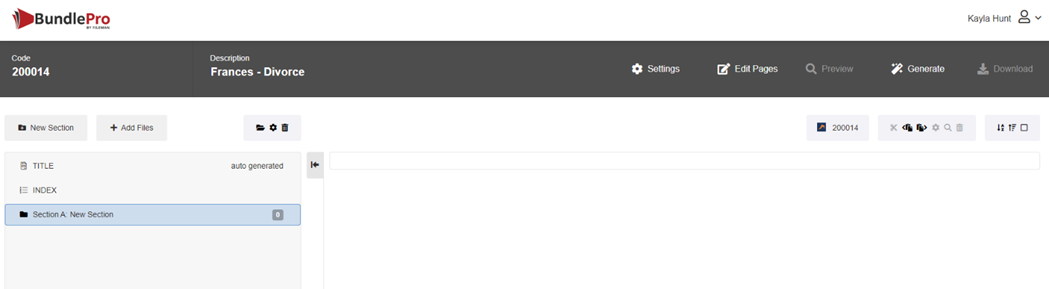
2. Select ‘Create Bundle’
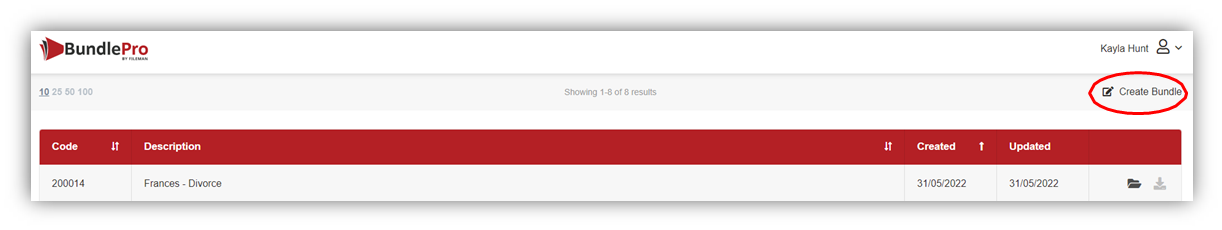
The details will automatically populate once again and upon selecting ‘Create Bundle,’ this will create an entirely new workspace for you to work on. Please note, another Productivity charge will be created and posted to your cost recovery.
Double click on the ‘Bundle Description’ or ‘Bundle Code’ from within your workspace to rename your bundle to easily identify in your bundle list screen.
